
I recently hired @benswrite to review two of my plugins. I purchased a 1000 word package. Little did I know it would be a super frustrating experience as Ben was very methodical and found soooooo many bugs.
Let’s dive in.
Initial Contact
I’ve been following Ben for a while now and I loved his no-bullshit reviews of WordPress software (specifically, plugins).
I sent him a DM and asked if he could review my plugin Simple Comment Editing. I also asked him if he could evaluate the add-on for SCE appropriately called Simple Comment Editing Options (SCE Options for short) and approach both as a brand new user.
I asked Ben for his rate (17 cents per word as of this writing) and gladly paid for the review service.
A Little Background for Simple Comment Editing
Simple Comment Editing is a free plugin that allows you to enable comment editing for your users. Simple Comment Editing is a fork of one of my former plugins called Ajax Edit Comments.
Ajax Edit Comments was a bit bloated with a ton of options. I vowed to keep Simple Comment Editing as lightweight as possible with zero options.
With over 40 five-star reviews, people who have comments enabled simply love the plugin.
I recently did release an update that had a few options, but the bulk of the options would be in the add-on, SCE Options.
I added in the ability to edit the timer, change the timer appearance, and change the button theme (so it doesn’t look like crap on the front-end).
Read on for a brief overview of SCE Options.
Simple Comment Editing Options
Simple Comment Editing Options (SCE Options) is the official add-on for Simple Comment Editing. It contains a ton of options so you can customize SCE just the way you like it.
I’m experimenting with a free one-site license for SCE Options and have had over 20 takers so far with one actual monetary purchase.
Comments and WordPress
Simple Comment Editing relies on the site owner enabling comments. In this day and age, a ton of people simply disable comments because of the upkeep. As a result, SCE isn’t as popular as I would like.
However, with 40% of the web on WordPress, there is undoubtedly still a market for comments.
Back to Ben and His Review
I haven’t received much feedback on Simple Comment Editing Options. I ask and ask, but a testimonial from a user is lacking.
I asked Ben to approach SCE and SCE Options as if he were a new user.
Ben put both plugins through a keyhole, which was an unexpected but welcome surprise. However, he found a ton of bugs in SCE Options. Having just updated SCE Options to have a more organized admin panel, there were some stupid and pesky bugs that I overlooked.
Ben really dove into the plugins, and I am anxious for the publication of the review. I know he’s probably going to bug-shame me, but that comes with the territory of a software developer.
Ben Found a Ton of Bugs
Since feedback of SCE Options is hard to come by, I just assumed most of the functionality worked. I was wrong. Ben tested both plugins thoroughly and found some really pesky bugs.
The first bug he discovered was a problem with Comment Character Control, which allows you to set a min and max character count for comments.
First was a fatal I accidentally introduced in the 2.0.0 version. I quickly patched it for a user, but Ben ran into the problem since he hadn’t updated SCE Options to the latest version. I asked him to try the updated version and everything was gravy. Until…
He found another bug. The settings in SCE Options were not saving correctly. I was like “damnit” and dove into fixing the issue, which was rather trivial.
Then he found yet another bug.
Should the comment count bar duplicate like this?
Ben’s Feedback
There were two status bars in his theme. I couldn’t duplicate the issue. I dove into the JavaScript and tried to eliminate the case that Comment Character Control would show up twice. Thankfully, Ben confirmed that it was fixed.
Ben did mention he would write about the various bugs he encountered while doing the review. I hired Ben for an unfiltered and honest review. I’m anxious for his feedback and hope to be ripped apart.
His review will be published tomorrow and I’ll update this post with his unbiased take on the plugins.
Review or Software Tester
I can tell Ben put a lot of effort writing his review. He was effectively a software tester on top of writing. I didn’t intend for Ben to be the guinea pig of both plugins, but from my perspective, he was really thorough.
If you need an honest review of your plugin, get in touch with Ben on Twitter.
Anxiously Awaiting Feedback
I hope Ben’s article is both scathing and perhaps positive? We’ll see. I’ll update this post as soon as the review is public.
Update! The Review is Done
Thank you for reading.


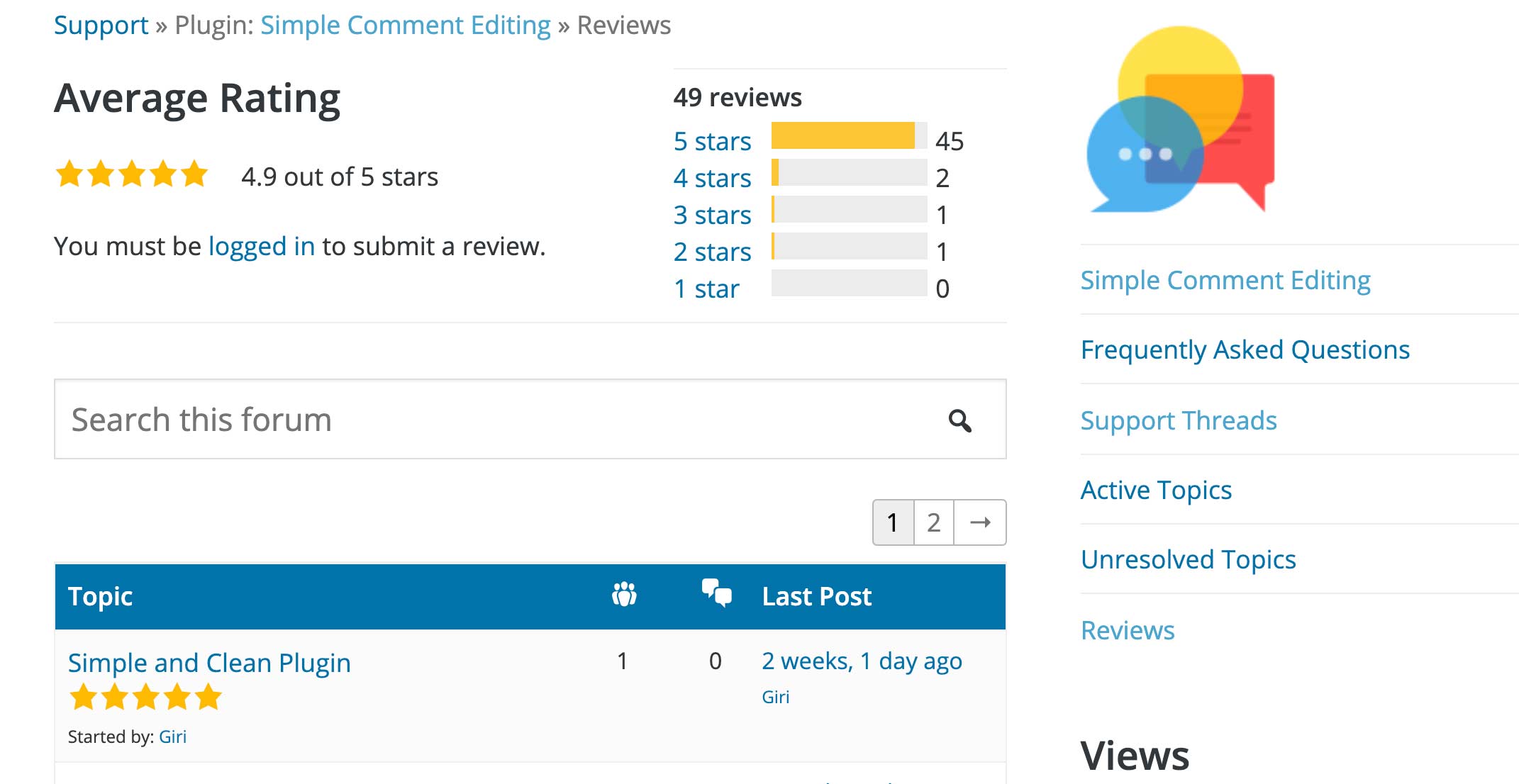
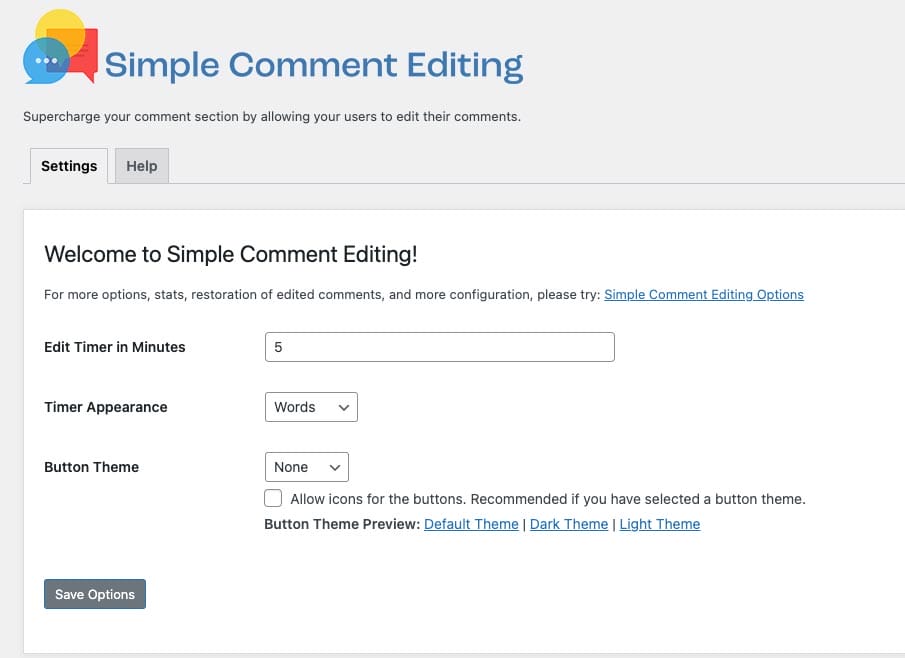
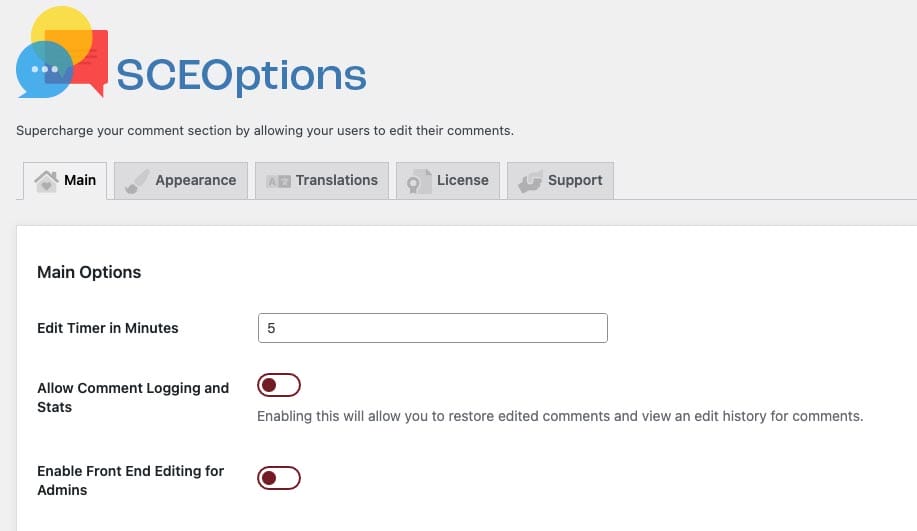




Hey Ronald,
Thank you so much for the opportunity and letting me put across a warts and all review.
Hopefully it helps! Great plugin(s) by the way would recommend to anyone.
All the best
Ben