Archive Mapping with Post Selector Gutenberg Block has been released. This update adds a lot more image options, and now has a plethora of options where you can customize your output to just about anything. The plugin was originally the brainchild of my colleague Chris Logan and it simply mapped custom post type archives to pages just like when you go into Settings->Reading and choose a page as your front page and blog page.
While coding the plugin, I knew there was something missing. Clients would want to put posts on the archive pages. A Gutenberg block made sense here, and I forked a block from Atomic Blocks so that you could select any post type, drill down to any taxonomy, and even drill down to the term.
While the core premise of the plugin is mapping your archives to pages, the Gutenberg block has been getting its own attention. The ease of selecting posts and its options now have a life of its own outside of Atomic Blocks. The 2.0.0 release of this plugin adds even more options to customize the output of almost anything you desire.
See below for a screenshot:
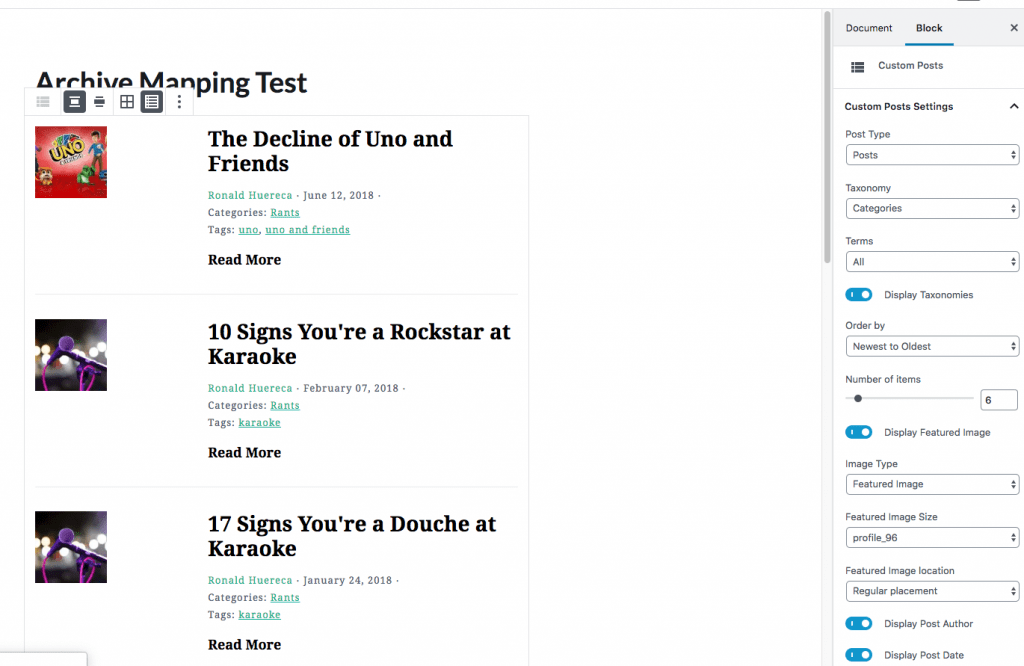
Gutenberg Overview Video
Here is a 5-minute video explaining what’s new and how you can use it to display posts on your site. I had a problem with pagination in the video, so sorry about that. I will fix that in a later version.
Conclusion
Archive Mapping and Post Selector Gutenberg Block (which is a long a silly name, I know) is available for free on the WordPress directory and works with WordPress 5.0 and up.




Hi, the links to the plugin page are broken