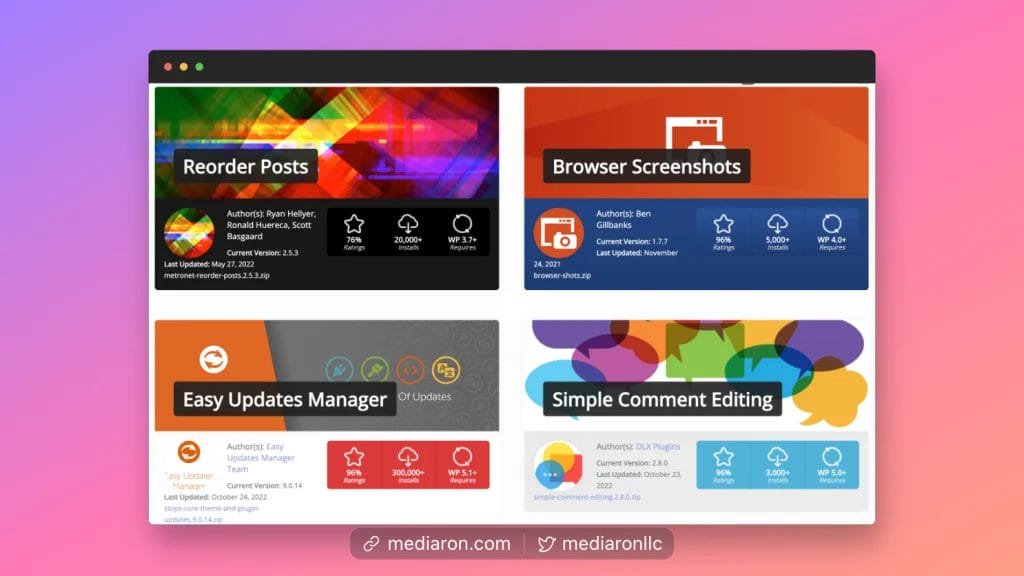
WP Plugin Info Card 3.4 has been released with a few enhancements and a block makeover for the Query block.
The old query block
The WP Plugin Info Card query block allows you to search and display plugins based on some parameters. For example, you can do a custom search and have the results displayed for that search term.
Being the lesser-used block, it got a bit neglected, and a bit ugly as the block editor progressed.
New and improved Query block
While still pretty heavy on the options (it is a query block after all), I styled it to make it look more consistent with other elements in the block editor.
New feature: Sorting the Query Results
One requested feature was to be able to sort the results by the number of installs.
Now you can sort the query results by Active Installs, Downloads, and the time of the last update.
Coming Soon to Plugin Info Card
When I took over the Plugin Info Card plugin, it was sitting around 300 installs. Now it’s roughly around 900, which is a nice jump.
With the next release, I’ll be concentrating on code-cleanup and making sure everything is as performant as possible.
After that’s done, I plan to introduce two new blocks to the plugin:
- A plugin list block: display all of the plugins that you have on your site.
- A custom info card block: completely customize the block output if you have a third-party plugin or theme.

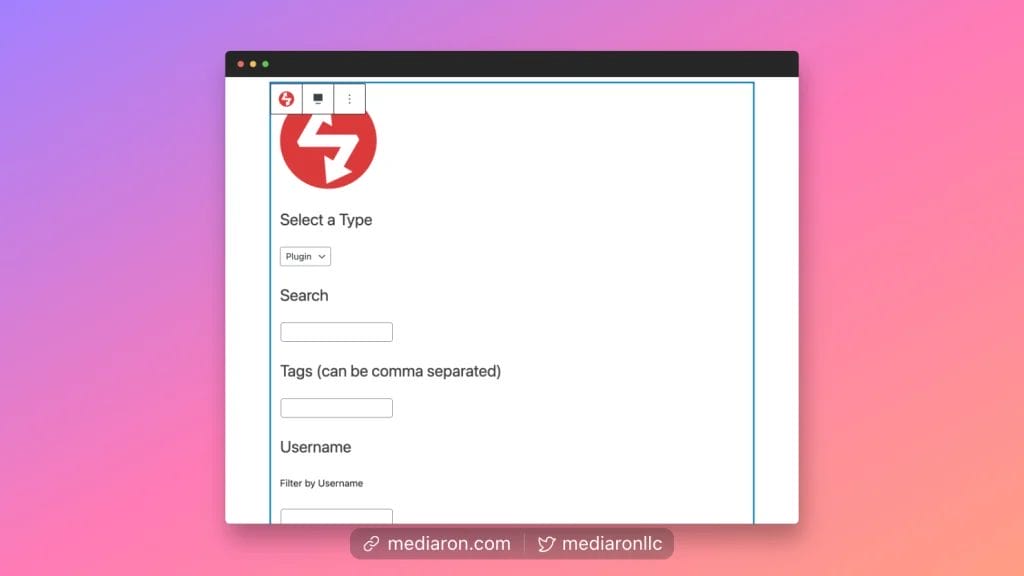
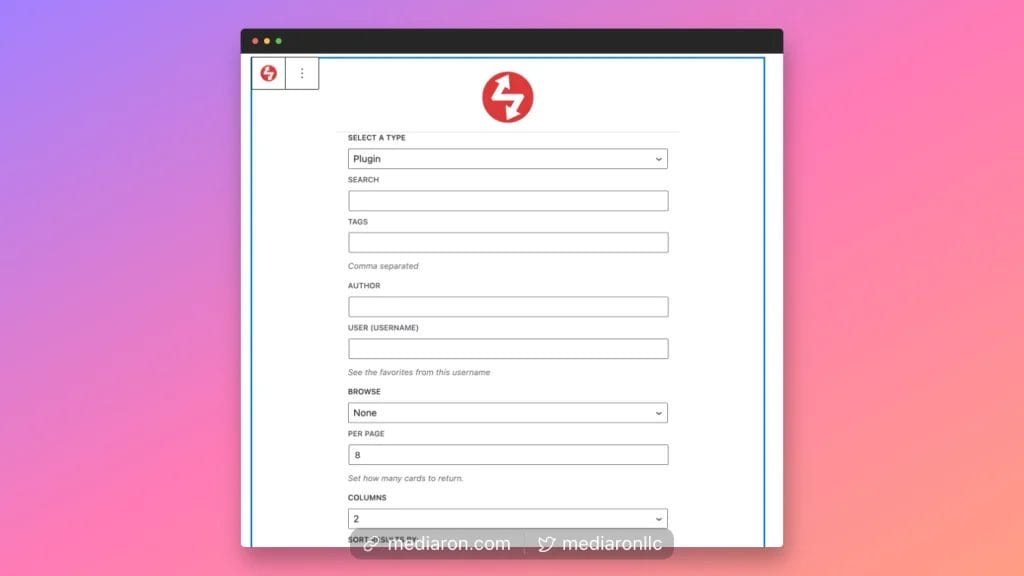
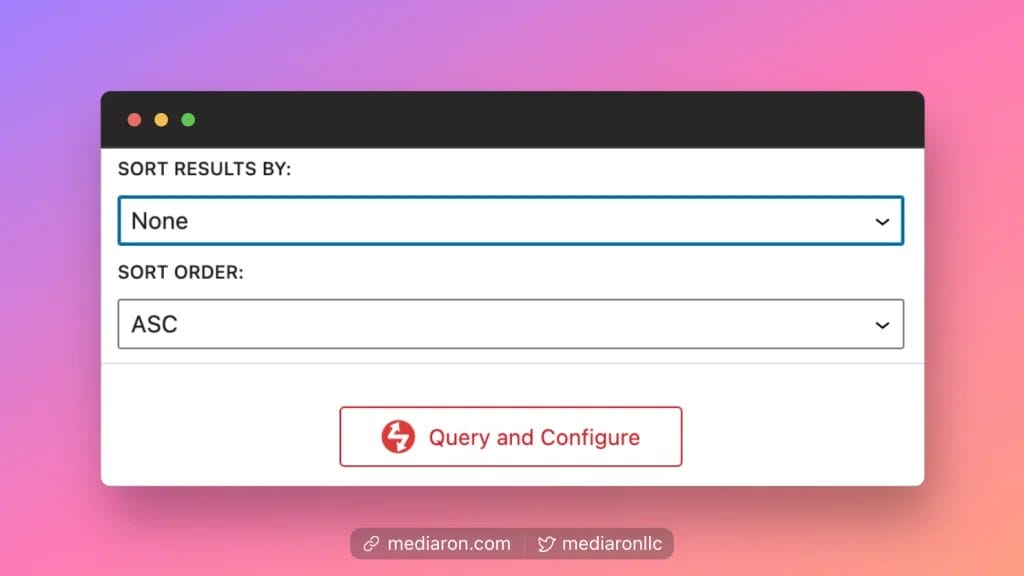



The improvements look great.
Thanks very much for the quick action to add query sorting to the plugin.
Much appreciated.