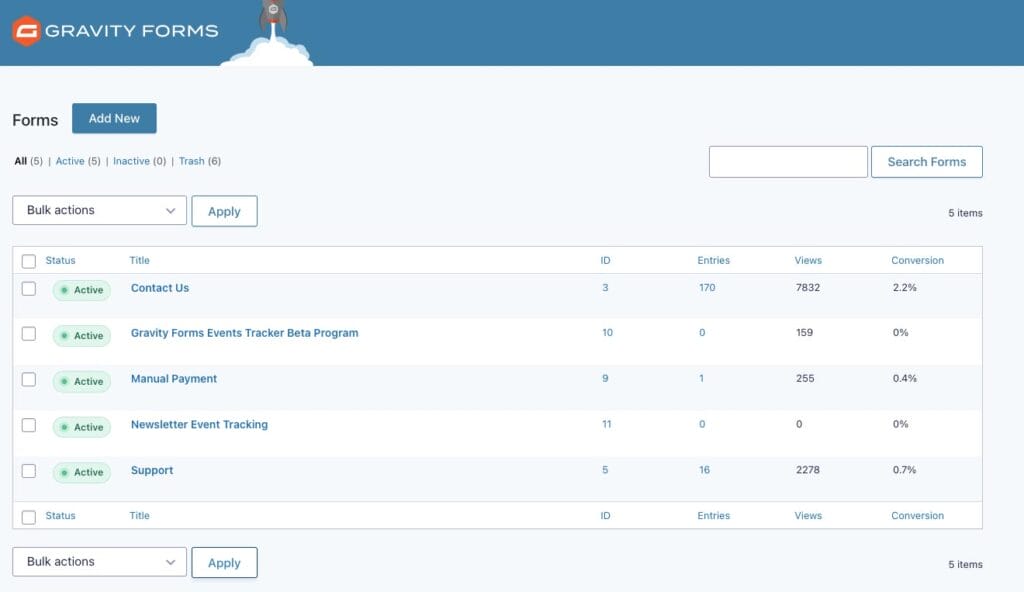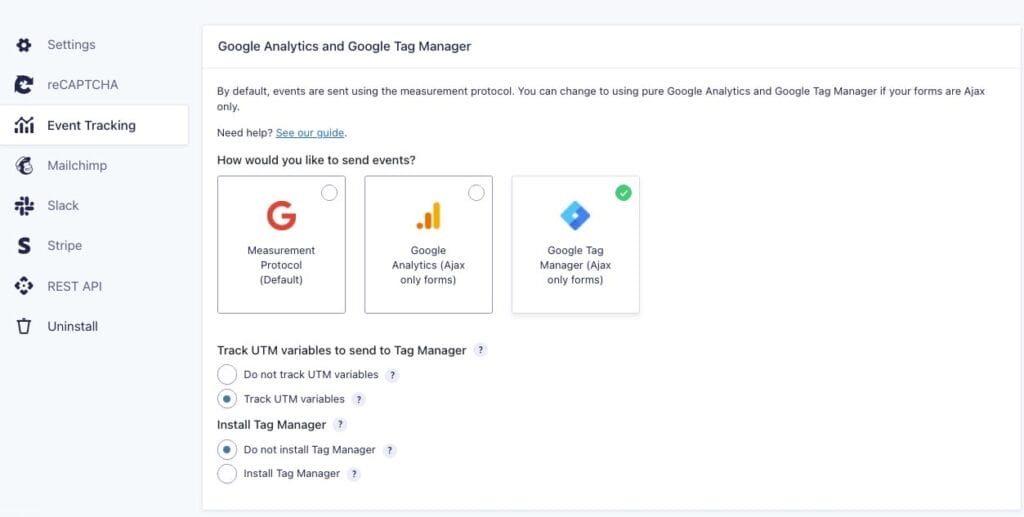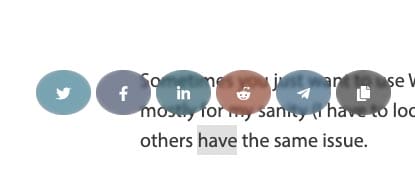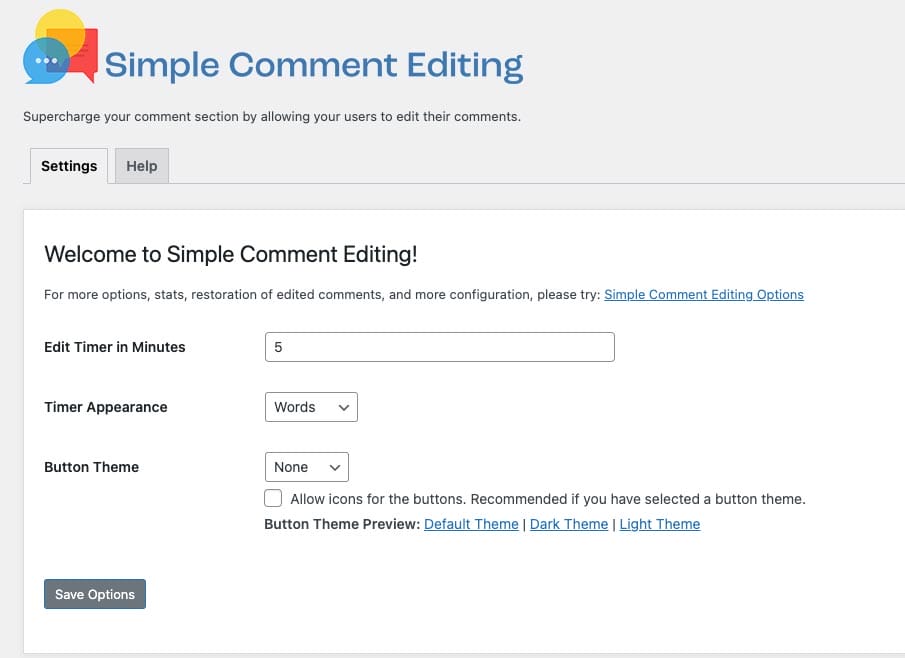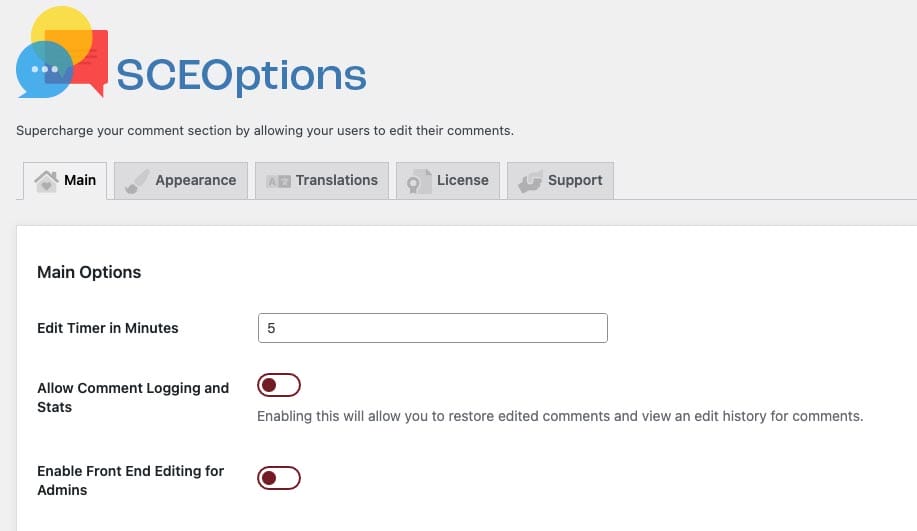It’s been a while since I posted, so this post is kind of a catch up for all the stuff I’ve been working on over the past few months.
A quick life update: I’ve been working at XWP for 2 months now, and it’s very fun and challenging work. If you are a seasoned WordPress developer, XWP is hiring.
Gravity Forms 2.5 Release
As an add-on developer for Gravity Forms (no, I am not an employee), I was/am very excited for their 2.5 release.
The 2.5 release meant that I had to update Event Tracking to adhere to the new interface guidelines, which was a lot of fun (no sarcasm).
Event Tracking for Gravity Forms
I updated the Event Tracking for Gravity Forms plugin to adhere to the new appearance of Gravity Forms 2.5. As I updated the interface, I added in a few new features.
Here’s a groovy screenshot of the updated interface of the Event Tracking plugin:
I added some icons for a better visual appearance, and added the following to make Event Tracking more useful:
- You can now track UTM variables using Google Tag Manager.
- The plugin can install Tag Manager or gtag so you don’t have to rely on yet another plugin.
- A ton of code cleanup and bug fixes (for example, GTM no longer requires a UA Tracking ID).
I was very nervous releasing the update as there were a few concerns:
- The plugin is installed on 30,000+ sites. An update affecting that many users is always a cause for concern.
- The new interface was updated specifically for Gravity Forms 2.5. I had to decide how far back the add-on would be supported.
There were also questions regarding Google Analytics v4. As of this writing, GA4 is still in beta and the APIs for GA4 are in beta as well. GA4 is not quite ready for production yet.
It’s a hurry-up-and-wait for any possible integration between Event Tracking and GA4. Currently, the add-on is only available for GA3.
There is a bug currently when someone has both GA4 and GA3 installed concurrently. Events are sent twice. I’m still investigating a fix for this.
Let’s move onto Highlight and Share.
Highlight and Share
Highlight and Share added two new popular social networks from Russia which are available when highlighting text. Highlight and Share (HAS) is still a fairly small plugin, but for the users using it, they absolutely love it. For example, here’s one .org review below:
Reviews like this are a great motivational boost, especially for a free plugin. Let’s move onto some screenshots of some new themes I added to the plugin.
Circular Theme
I added a new circular theme for those wanting a more colorful option to Highlight and Share.
Circular Glass Theme
With glass morphism being all the rage this year, I decided to release a glass-version of the theme.
At this time, absent of new social networks or themes, the plugin is pretty solid. I don’t anticipate many new features as it’s time-consuming to add features to the plugin. That being said, I am always thankful for contributions to the plugin.
Simple Comment Editing
I gave Simple Comment Editing a nice facelift, and updated Simple Comment Editing Options as well.
The updates to SCE include a new plugin icon and new plugin banner.
I also updated the admin interface of both plugins to better consolidate all of the options. I went with tabs for both as the main admin interface.
Plugin Info Card
WP Plugin Info Card was updated with a better block design. Here’s a demo below:
The previous iteration of the block was quite ugly, so a refresh was overdue.
What’s Next?
I’m a bit overextended at the moment with a full-time job (which I am thankful for). Plugin updates on .org have taken a back seat, but I still use my weekends to catch up on support requests.
Thank you for reading.