
Setting up Event Tracking for Gravity Forms is easy, but there are advanced options you can use to fine-tune the event tracking.
Updated March 11, 2021: Please join our beta program for the next release.
Setting up Event Tracking for Gravity Forms is easy, but there are advanced options you can use to fine-tune the event tracking.
To find the Advanced settings, simply log into WordPress, go to Forms->Settings and find the Event Tracking tab.
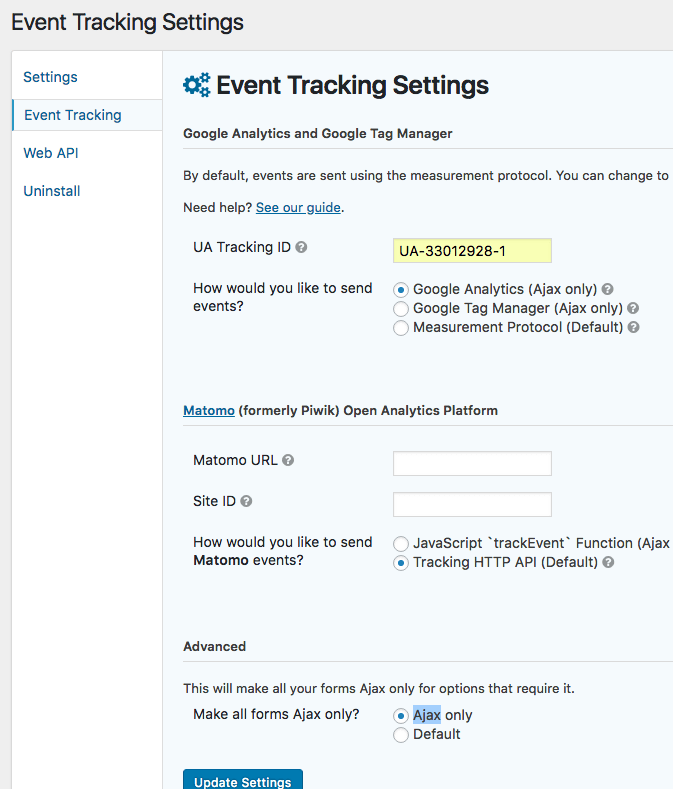
Google Analytics Mode
With Google Analytics Mode, you’ll receive much more data than just the measurement protocol.
We recommend a plugin called Monster Insights to output Google Analytics to your site.
Just switch to Google Analytics, make your forms Ajax only, and you’re set.


