Simple Comment Editing and Simple Comment Editing Options have been updated to allow a user to stop a timer.
I’ve also reduced the price of Simple Comment Editing Options for the single site license to $12 a year for the starting price.
What’s New
Simple Comment Editing Options now allows you to show a stop timer button when editing a comment.

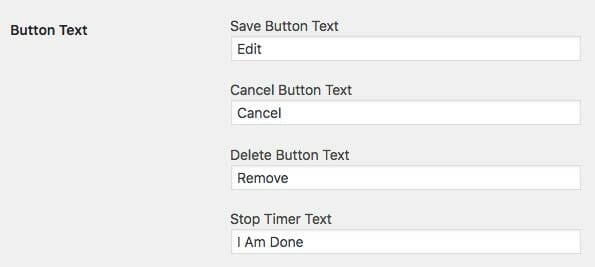
And here’s what it looks like on the front-end.

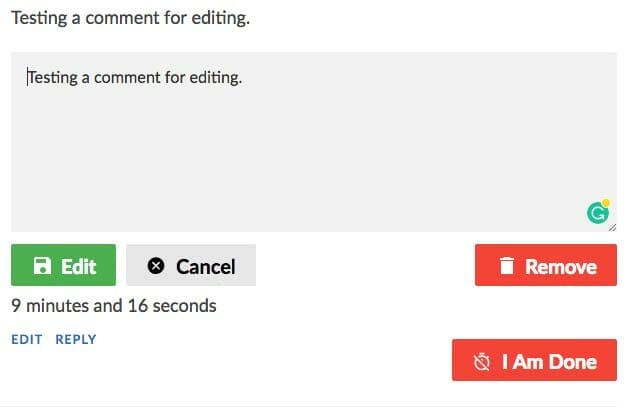
The ability to stop the timer was a special feature request and is disabled by default. You can change the button text and have it styled using one of the themes in Simple Comment Editing Options.
What’s Next?
I plan on adding an option for how the timer looks on the front-end. There are several options since you can now adjust the timer to whatever value you like.
Conclusion
Simple Comment Editing is still simple and free with no options. If you want options, you can purchase Simple Comment Editing Options for as little as $12 a year.



