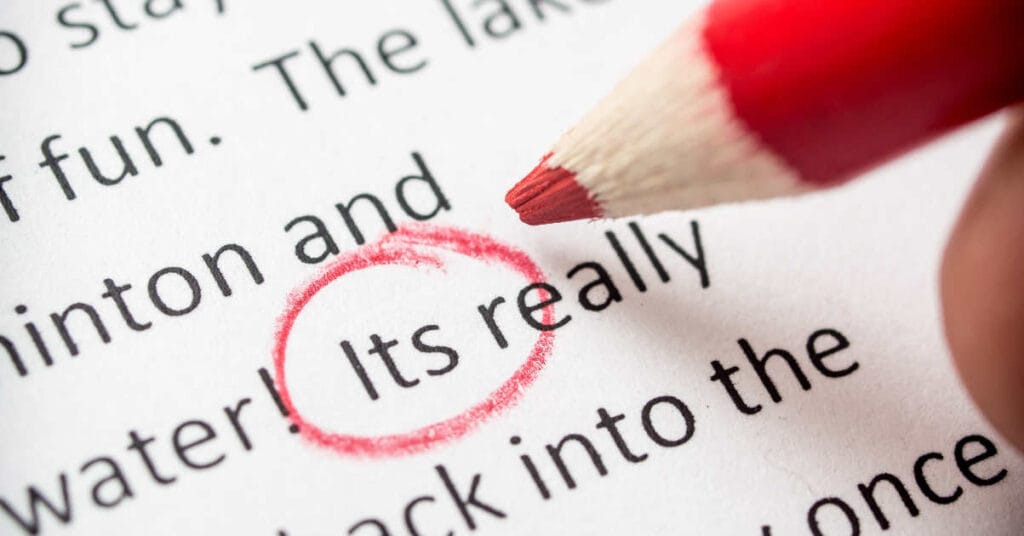
I created the plugin Slash Edit seven years ago. The plugin is simple: add “/edit” to most items on the front-end and you’re taken to that item in the backend.
I wanted to take the opportunity to take a look back on the plugin and its use-cases. Perhaps you’ll find it valuable to your workflow.
Use-case: a shortcut to the admin when you’re not logged in
Say a client sends you a link to a post that has an issue.
You could:
- Visit the link
- Open a new tab, and log into WordPress
- Refresh the link
- Click “Edit” on the admin bar
If the admin bar is disabled, now you have some hoops to jump through.
A workflow could be:
- Visit the link
- Log into WordPress
- Find the item in the backend
- Edit the item
Another example is you’re browsing an item. You’re not logged in. You spot a typo or error. Now you have to log in, and either edit via the admin bar, or find the item in the backend to edit it.
Slash Edit aims to solve those issues with a convenient shortcut.
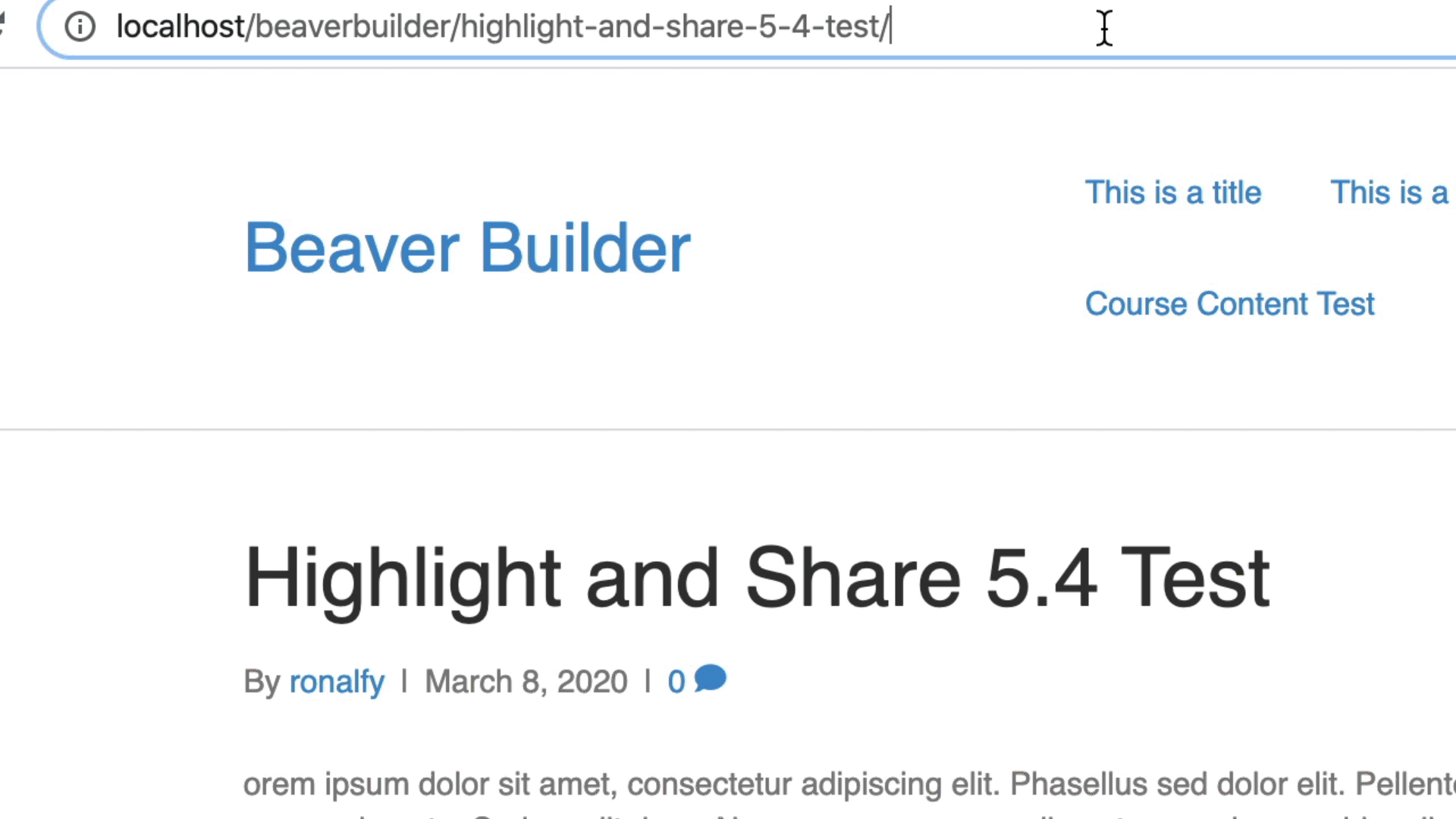
Use Case: Sending Client Links
Another use case is sending client links directly so that they can edit the post without jumping through the hoops mentioned in the previous use case.
For example, you can send them this link to edit a post:
https://beaverbuilder.local/wp-admin/post.php?post=9696&action=editCode language: JavaScript (javascript)It’s not exactly a friendly-looking URL and could confuse non-technical clients.
Instead, with Slash Edit, you can send them a URL like:
https://beaverbuilder.local/highlight-and-share/editCode language: JavaScript (javascript)Reception
It was met with quite a positive reception at the time of release (yes, seven years ago).
Yes, that is WAY back in 2014! I’ve only released two updates since then. The plugin still works and works rather well.
Download
If the workflow makes sense, please give Slash Edit a try. It supports all post types and taxonomy archives.
Please leave any comments if you have any questions.




